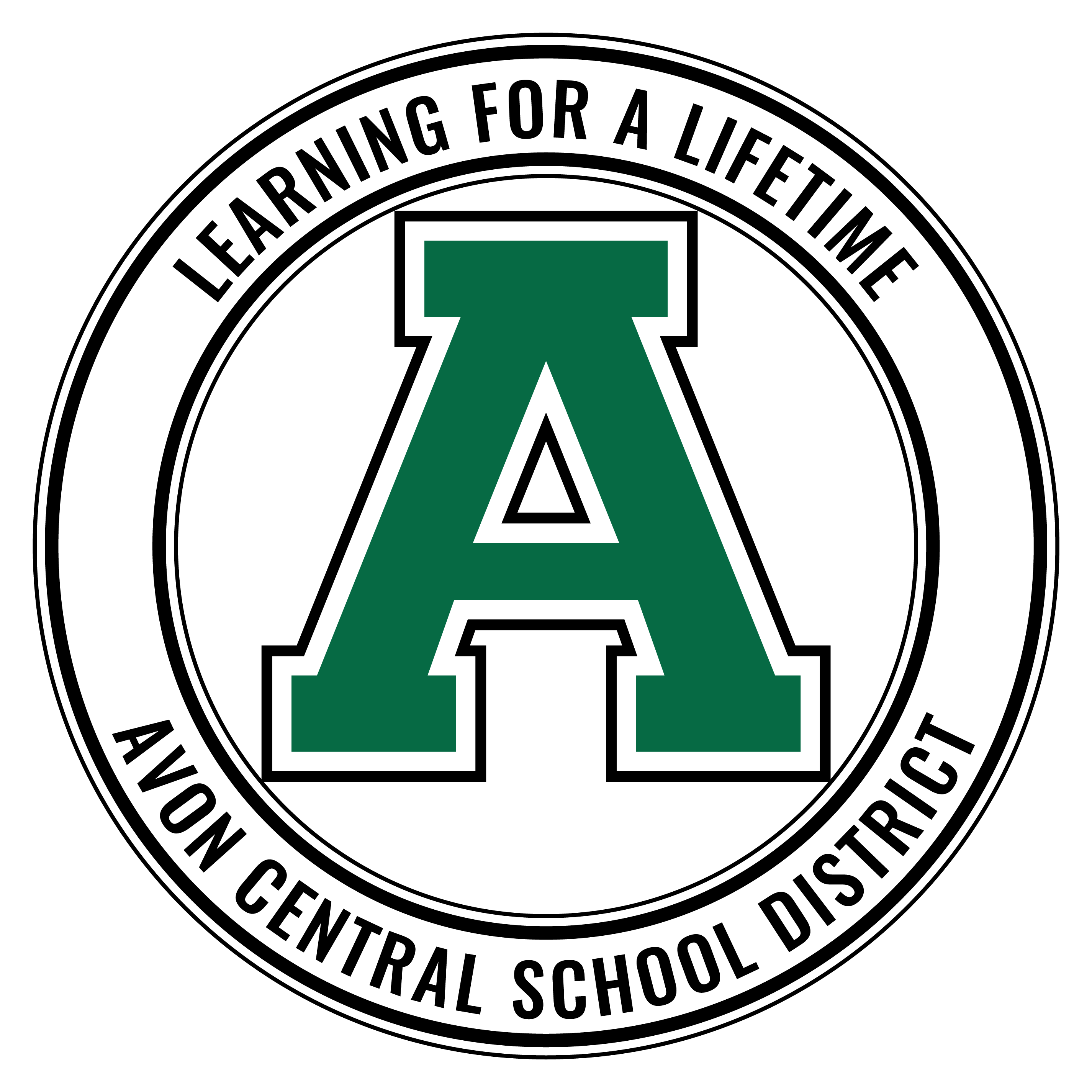Data Privacy & Security
The Avon Central School District is committed to Data Privacy & Security for the entire learning community of Avon.
If you feel that your child's personal data has been disclosed improperly, please fill out the Avon CSD Data Privacy Potential Improper Disclosure Report form.
Avon CSD:
- Parents Access to Student Data BOE Policy 7240
- Student Directory Information BOE Policy 7241
- Information Security BOE Policy 5672
- Parent's Bill of Rights for Data Privacy & Security
- Data Privacy Policy: BOE Policy 7251
Federal Government Protections for Educational Data:
- FERPA Protections for Educational Data: Family Educational Rights and Privacy Act
- COPPA Protection: Children's Online Privacy Protection Rule
For a list of software privacy policies that are utilized by the district or for FERPA related questions or concerns, please contact Michelle Burke, Director of Digital Systems at mburke@avoncsd.org